5 untapped strategies keyword research
It’s no secret that keywords research is the most important part of any SEO campaign. Keywords determine your content, your competition, even your customers. But how can you find high volume, profitable keywords that your competition doesn’t know about without needing weeks of research or expensive keywords research software? So I am share with you 5 of my all time favorite keyword research strategies for finding underground keyword opportunities that your competition doesn’t know about.
It turns out that most people go about keywords research the complete wrong way. What am I talking about? Will, when most people start off their keywords research process, they fire up the good old Google keyword planner. But the Google keyword planner is one of the last places you want to look for awesome ideas for your business. And the reason I say that is because there’s two huge problems with the Google keyword planner. The first one is that it tends to give you very close variations of the keyword that you put into it.
So, for example if you put the keyword ‘weight loss’ into the planner it spits out really close variation like ‘weight loss tips’ and weight loss strategies’. It doesn’t give you intelligent related keywords like ‘nutrition’ or ‘exercise’ or things like that. The other problem is that it tends to give the same exact keywords to everybody including your competitions. So in order to find keywords that are profitable and your competition doesn’t know about, you need to step outside of the Google keywords planner and use one of the 5 strategies that I am going to outline for you. So let’s start off with one of my all time favorite keyword research goldmines, forums.
01.Forums
Now I’ll admit forums are a little bit old school, but where else can you find a place where you target audience hangs out and has discussions 24/7. So in order to use forums you want to head over to forums and look at threads that people have started. And usually when someone starts a thread in forums, it means that they don’t know the answer to the question or they are having a problem that they can’t find s solution to online. And these are the same types of words and phrases that they use when they head over to Google and use Google search. So they are great keywords for you to put into the Google keyword planner to drill down specifics like monthly search volume and cost-per-click.
- If you want to know how to get high quality traffic to your website click here
02.Wikipedia
So Wikipedia is one of the most underutilized keyword research resources online. Where else can you find topics that are curate by thousands of experts and organized into neat little categories. To use Wikipedia for keyword research just head over to Wikipedia and enter a broad keyword related to your name. So for example let’s say that you are a personal trainer head over to Wikipedia and put in a broad keyword like ‘fitness’. And then when you look at that Wikipedia entry take a look at the contents on that page. Each of the contents are basically see keywords that you can put into the Google keywords planner to see the search volume and also to generate new keyword ideas.
03.Use to Google find keyword ideas
So this is a little bit weird, it’s a way to use Google find keyword ideas without using Google keyword planner. So there’s little area at the bottom of Google search results that you may not have even noticed and it’s one of the best places to find new keyword ideas. It’s called “searches related to”. And searches related to is basically Google’s way of showing you thematically related keywords to the keyword that put in. So to use searches related to just enter a keyword related to your name again if you are personal trainer you could put something like fitness scroll down to the bottom of the page and look at searches related to. A lot of times these are keywords that the Google will never show you. And sometimes they are close variation to the keyword put in there but lot of times they are more like keywords that are related but are something that’s a little but tangentially related so it’s something that the Google keyword planner would never ever show you.
My best SEO tools click here
04.Amazon.com
Amazon is one of the best favorite keyword research websites. So you are probably wondering how to you use Amazon for keyword research. Will just head over Amazon enter a keyword in the book section and find a popular book in your niche. Then click on look inside and this will show you the table of contents of that book. It’s basically each chapter within table of contents are great keyword and they are also great SEO keywords that you can put into the Google keyword planner to find some close variations.
05.Quora.com
Last up we have the holy grail of keyword research Quora.com. Now if you are not familiar with it Quora.com is basically like Yahoo Answers except the answers are actually useful. And another feature it has that’s really nice is that when you search for a keyword in Quora it showa you the most popular questions. This basically means things that people are interested, in other keywords that people search for in Google. So just head over to Quora.com and put in a keyword related to your niche and you can find questions and answer. So you actually want to look at the questions find keywords that come up again and again put those into the Google keyword planner and you can also read the threads themselves to see if there are any follow up questions which are also potentially really great keyword ideas.

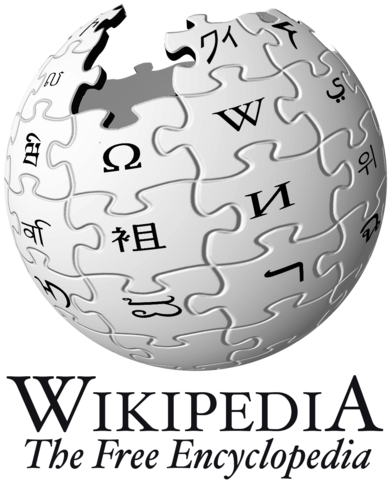











No comments:
Post a Comment